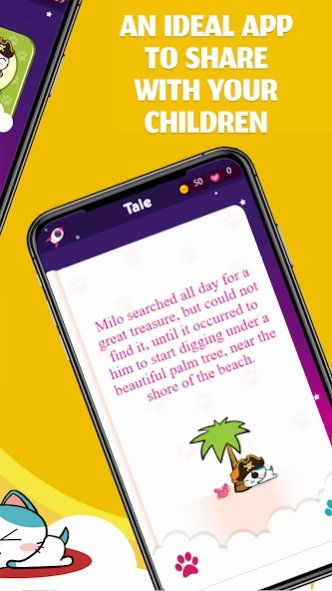Kids Stories 1.0.0.2
Free Version
Publisher Description
Kids Stories - Educational stories for children
Welcome to Milo Educational Tales, the perfect app to foster reading comprehension in children! Milo, the adorable cat, guides little ones through exciting adventures from daring pirates to fascinating space explorations.
Key Features:
Enchanting Stories: Immerse in captivating tales that spark imagination and impart valuable lessons.
Interactive Questions: Challenge your kids with post-story interactive questions reinforcing reading comprehension.
Fun Mini-games: Enhance learning with entertaining educational mini-games.
Sticker Album: Celebrate achievements with an adorable sticker album featuring Milo and friends.
Parent-Friendly: Ideal for parents strengthening family bonds through shared reading.
Children's Stories
Reading Learning
Reading Comprehension
Educational Activities
Kids Mini-games
Fun Adventures
Parents and Kids
Child Development
Cognitive Stimulation
Milo the Cat
Download now and join Milo in these exciting educational adventures!
Privacy Policy: https://www.ahbgames.com/privacy-en
Terms and Conditions: https://www.ahbgames.com/condicionesdeuso
About Kids Stories
Kids Stories is a free app for Android published in the Recreation list of apps, part of Home & Hobby.
The company that develops Kids Stories is AHB Games. The latest version released by its developer is 1.0.0.2.
To install Kids Stories on your Android device, just click the green Continue To App button above to start the installation process. The app is listed on our website since 2023-11-22 and was downloaded 0 times. We have already checked if the download link is safe, however for your own protection we recommend that you scan the downloaded app with your antivirus. Your antivirus may detect the Kids Stories as malware as malware if the download link to com.cuentosinfantiles.milotales is broken.
How to install Kids Stories on your Android device:
- Click on the Continue To App button on our website. This will redirect you to Google Play.
- Once the Kids Stories is shown in the Google Play listing of your Android device, you can start its download and installation. Tap on the Install button located below the search bar and to the right of the app icon.
- A pop-up window with the permissions required by Kids Stories will be shown. Click on Accept to continue the process.
- Kids Stories will be downloaded onto your device, displaying a progress. Once the download completes, the installation will start and you'll get a notification after the installation is finished.